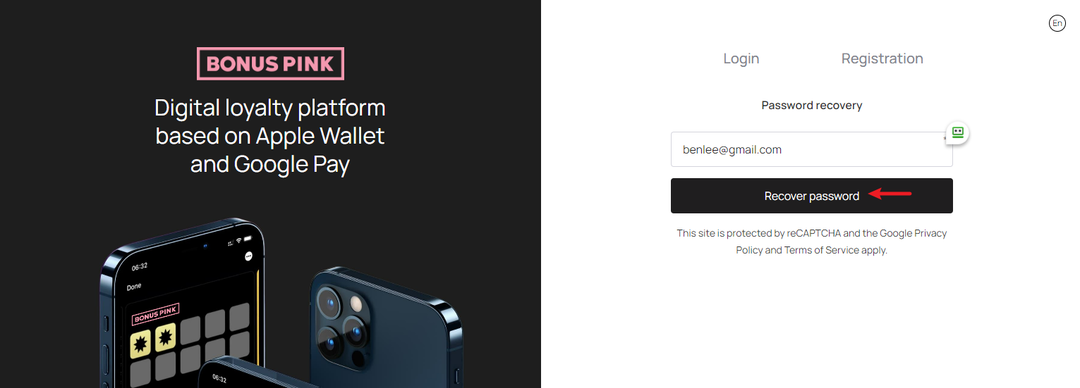Learn how to recover your account password
1. Upon landing on the Login screen, click the Forgot password? button located at the bottom-right corner.
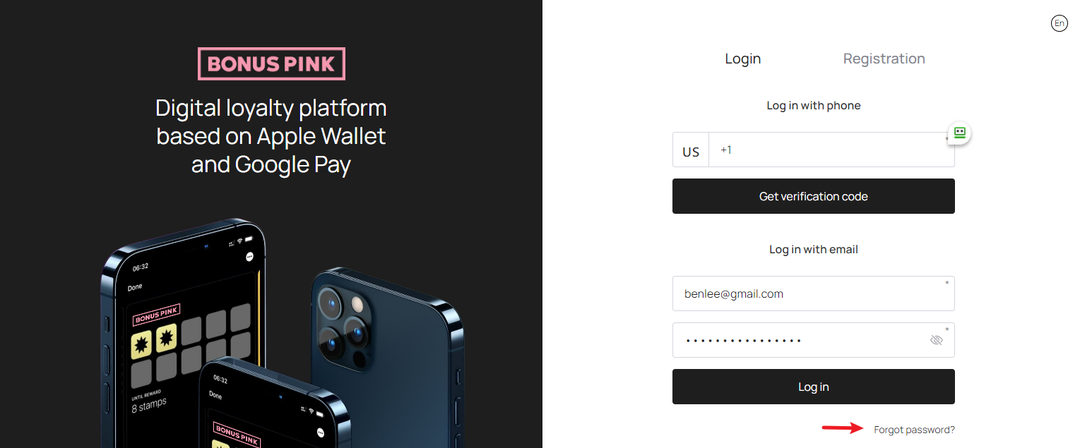
2. As a result, you land on the Password recovery screen.
3. Here, enter your registered email address in the Email field.
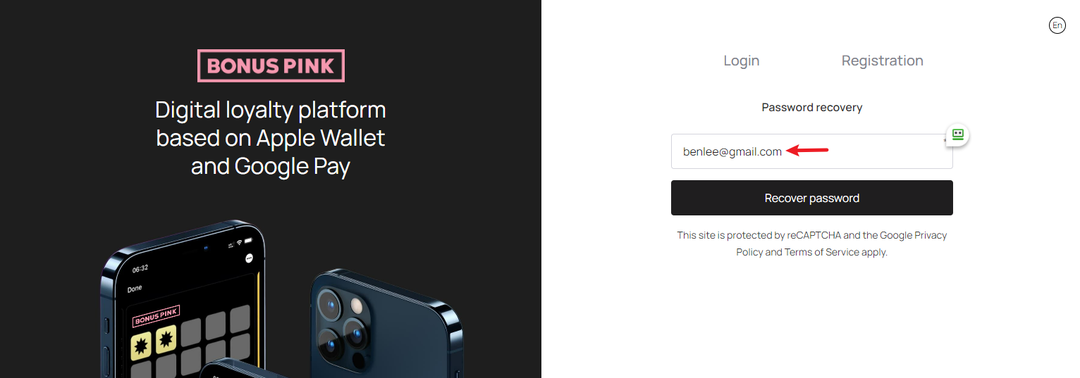
4. Click the Recover password button. This sends a password recovery link to the provided email address. You can follow the link from there to set a new password.